Showing 1-1
of 1
Nodes Controlled
500 to 15,000 nodes
Network Data
KiNET Ethernet protocol via standard Ethernet switch
Input Voltage
100 to 240 VAC, auto-switching
Power Consumption
180 W maximum
Dimensions
88 x 335 x 280 mm (3.46 x 13.2 x 11.0 in)
Weight
4.6 kg (10.1 lb)
Approbations
UL/cUL, FCC, CE, RCM, BIS
Environment
Dry Location
Specification Sheets
Showing 1-3
of 3
|
PDF Download
|
Item Number
|
12NC
|
Availability
|
|---|---|---|---|
| iPlayer 4, 500 Node | 103-000042-21 | 912400138004 | Ships within 48 hours in US |
| iPlayer 4, 5,000 Node | 103-000042-25 | 912400138008 | |
| iPlayer 4, 15,000 Node | 103-000042-26 | 912400138009 |
Downloads
Author, configure, and control LED light shows with iPlayer 4
With support for intricately designed installations containing thousands of LED nodes, iPlayer 4 offers the versatility to manage wide-ranging architectural, entertainment, and retail lighting environments
Watch here, or at the YouTube Playlist.
Showing 1-5
of 5
|
Videos
|
|
|
|---|---|---|

|
Product overview Welcome to iPlayer 4, our next-generation successor to Light System Manager gen6 (Light System Engine) and works with Light System Composer software. With support for intricately designed installations containing thousands of LED nodes, iPlayer 4 offers the versatility to manage wide-ranging architectural, entertainment, and retail lighting environments. |
Watch • 1:23 min |
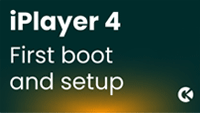
|
iPlayer4 - First Boot & Setup Welcome to your new iPlayer 4! This video is all about initial setup and configuration. |
Watch • 1:47 min |
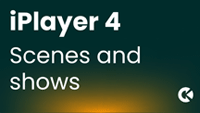
|
iPlayer4 - Scenes & Shows This video goes over the Scenes and Shows page, including creating zones, adding content, creating scenes, applying colors, and creating pallets. |
Watch • 2:33 min |
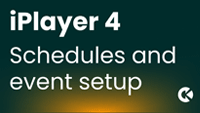
|
iPlayer 4 - Schedules & Event Setup Wondering how to schedule an event? This video is your jam! Walk through the various calendar views, how to tag and filter events, define actions, and how to easily set up and edit recurring events. Take a look. |
Watch • 2:44 min |

|
iPlayer4 - Keypad Configuration Color Kinetics offers wall mounted keypads that can be set up and maintained in iPlayer 4. This short video covers creating a keypad, naming keypads and editing buttons, assigning button actions, and the zones they will control in a simple to use interface. |
Watch • 1:44 min |
Showing 1-1
of 1
Showing 1-1
of 1
|
Product Drawings
|
PDF
|
|---|---|
| iPlayer 4 |
Showing 1-1
of 1